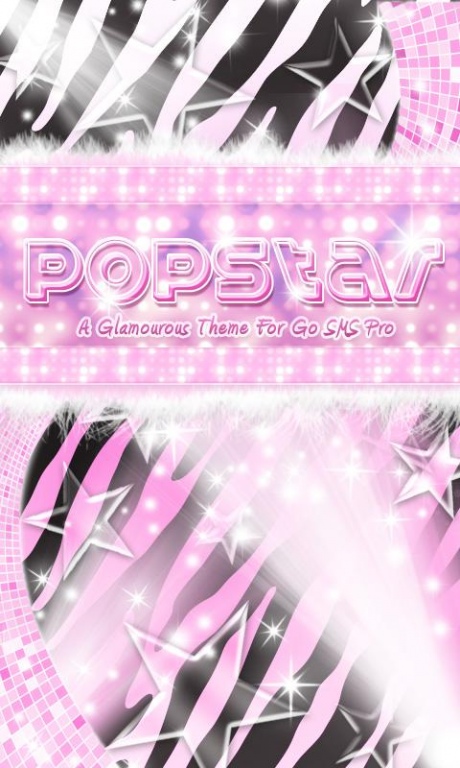Pop Star Theme Pink Zebra SMS 1.1
Free Version
Publisher Description
Take the stage and feel like a superstar! This Pop Star Go SMS Pro Theme has it all. Lots of sparkles, stars, zebra print, glowing blasts, pink neon lights, and pink fluffy boa feathers. Glam up your phone today with this fun new pop star theme!
✔ Theme is designed to be completely cute and awesome but still make it easy to read your messages, enjoy!
✔ Pink Star accented custom chat bubbles
✔ Glossy interface buttons
✔ Cute matching pop star popup chat window
✔ 2 different pop star background designs for inbox and messaging views
✔ Customized text colors for all GO SMS screens
✔ 33 rounded zebra lined pink application icons to match theme
✔ Theme can be stored on your SD Card
About Go SMS Pro:
GO SMS PRO brings you cool UI, fast and convenient SMS/MMS experience. GO SMS Pro is the most popular messaging app; Very powerful, Cool, Funny, Safe, Fully customizable; Well support SMS/MMS + GO Chat(free message) + Walkie Talkie(free voice). MUST HAVE. Search GO SMS, install it if you don't have have it. Then...
To apply theme:
tap app icon > tap set theme > tap local > apply > pop star theme pink zebra go sms theme
If you enjoy the theme let me know in the ratings, thank you!
*** Any problems, feedback, or requests just email support@jellytap.com, we look forward to hearing from you! ***
Thanks for your interest in our designs!
About Pop Star Theme Pink Zebra SMS
Pop Star Theme Pink Zebra SMS is a free app for Android published in the Themes & Wallpaper list of apps, part of Desktop.
The company that develops Pop Star Theme Pink Zebra SMS is Jellytap. The latest version released by its developer is 1.1.
To install Pop Star Theme Pink Zebra SMS on your Android device, just click the green Continue To App button above to start the installation process. The app is listed on our website since 2014-07-09 and was downloaded 2 times. We have already checked if the download link is safe, however for your own protection we recommend that you scan the downloaded app with your antivirus. Your antivirus may detect the Pop Star Theme Pink Zebra SMS as malware as malware if the download link to com.jb.gosms.pctheme.pinkzebrapopstar is broken.
How to install Pop Star Theme Pink Zebra SMS on your Android device:
- Click on the Continue To App button on our website. This will redirect you to Google Play.
- Once the Pop Star Theme Pink Zebra SMS is shown in the Google Play listing of your Android device, you can start its download and installation. Tap on the Install button located below the search bar and to the right of the app icon.
- A pop-up window with the permissions required by Pop Star Theme Pink Zebra SMS will be shown. Click on Accept to continue the process.
- Pop Star Theme Pink Zebra SMS will be downloaded onto your device, displaying a progress. Once the download completes, the installation will start and you'll get a notification after the installation is finished.